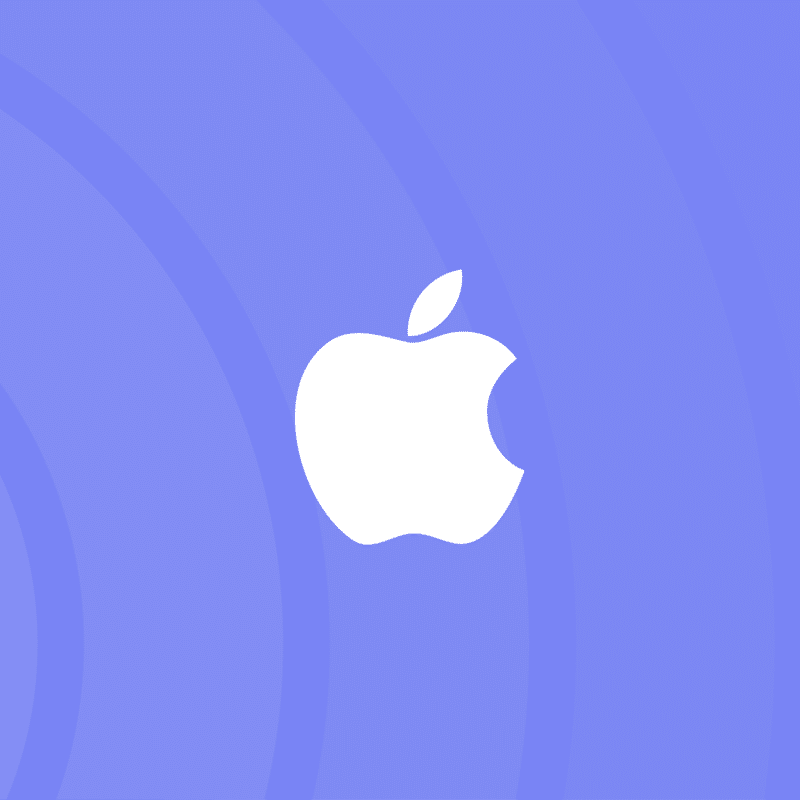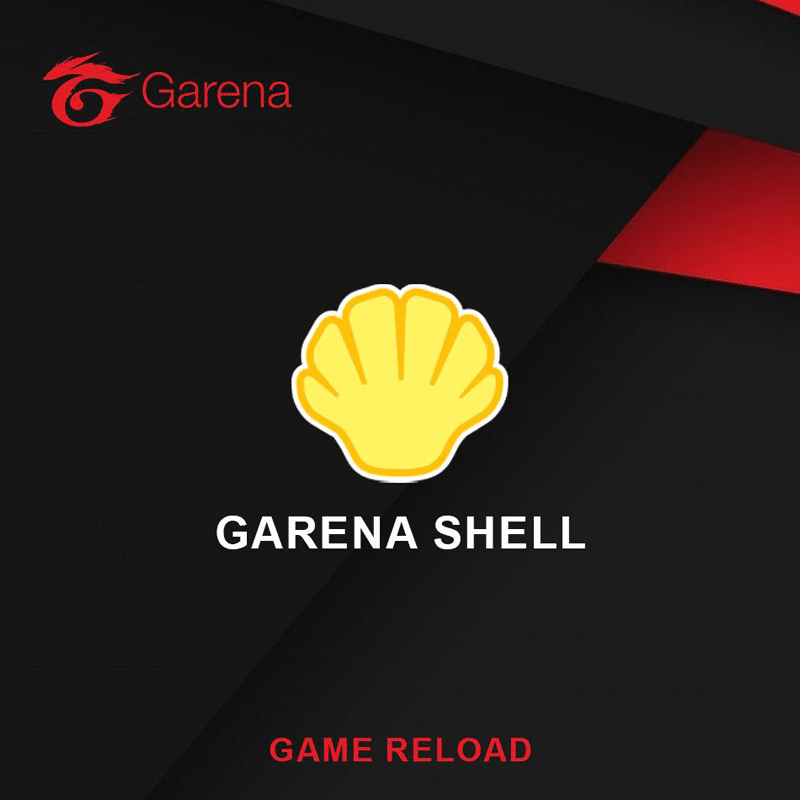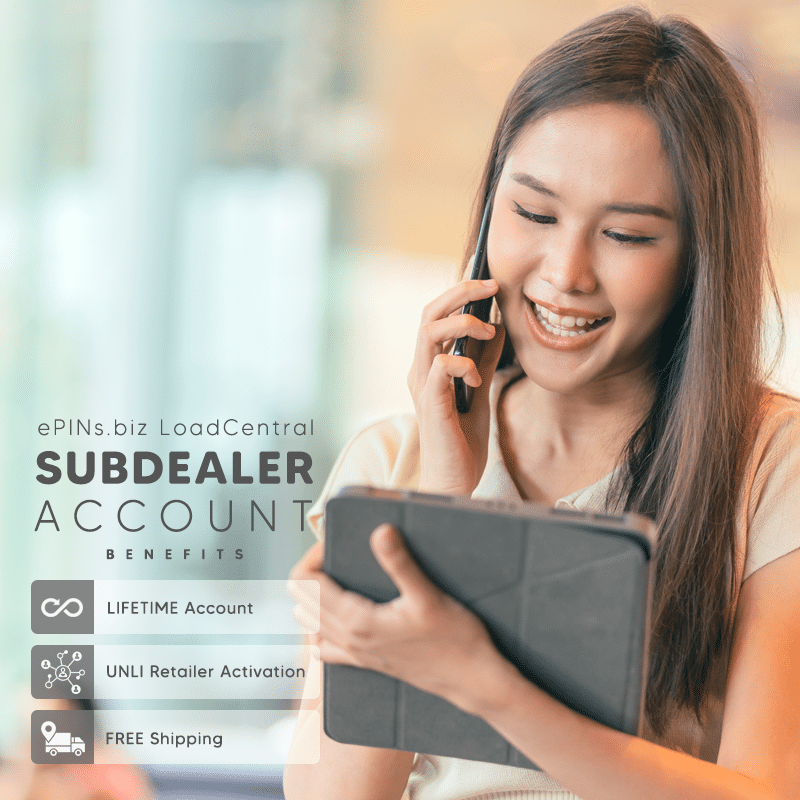iTunes Credits for US accounts are your gateway to a world of digital content. They’re virtual currency for the Apple ecosystem, allowing you to purchase music, movies, apps, games, and more from the iTunes Store. Whether you’re an Apple aficionado or just looking to enhance your digital library, iTunes Credits offer a convenient and versatile way to access a wealth of entertainment and productivity. Explore the vast selection of content, download your favorites, and enjoy a seamless digital experience with iTunes Credits.
Prepaid Denominations
iTunes Credits are digital funds used for buying apps, music, and more from the Apple iTunes Store. They’re added to your Apple ID balance for easy purchases within the Apple ecosystem.
iTunes 290
USD 5 credits for US account Validity: 2 years Product Code: ITUNES290
iTunes 580
USD 10 credits for US account Validity: 2 years Product Code: ITUNES580
iTunes 870
USD 15 credits for US account Validity: 2 years Product Code: ITUNES870
iTunes 1160
USD 20 credits for US account Validity: 2 years Product Code: ITUNES1160
iTunes 1450
USD 25 credits for US account Validity: 2 years Product Code: ITUNES1450
iTunes 1740
USD 30 credits for US account Validity: 2 years Product Code: ITUNES1740
iTunes 2900
USD 50 credits for US account Validity: 2 years Product Code: ITUNES2900
iTunes 5800
USD 100 credits for US account Validity: 2 years Product Code: ITUNES5800
iTunes 11600
USD 200 credits for US account Validity: 2 years Product Code: ITUNES11600
iTunes 17400
USD 300 credits for US account Validity: 2 years Product Code: ITUNES17400
iTunes 23200
USD 400 credits for US account Validity: 2 years Product Code: ITUNES23200
iTunes 29000
USD 500 credits for US account Validity: 2 years Product Code: ITUNES29000
Guide
Top-Up Your iTunes Account by following these steps:
- Change your iTunes account country location to the USA. (Note: US Gift Cards are specific to the United States and can only be used for accounts registered under the United States. Users should be aware of the correct method for using these goods before purchasing.)
- Open iTunes or the App Store, then click on “REDEEM” on the right to enter the CODE.
Changing Your iTunes Store Country to the USA on iOS Devices
- Go to Settings > iTunes & App Store.
- Tap your Apple ID. If not signed in, sign in with your Apple ID and password.
- Tap “View Apple ID.”
- Enter your password again if prompted.
- Tap “Country/Region.” If unable to change, visit https://support.apple.com/en-ph/HT204447.
- Tap “Change Country or Region.”
- Select your new country, then tap “Next.”
- Review the Terms and Conditions and Apple Privacy Policy, then tap “Agree” if you agree.
- In the prompt that appears, tap “Agree.”
- Choose a payment method and enter your payment information.
- Enter your billing address and tap “Next.”
Changing Your iTunes Store Country to the USA on Mac or PC
- Open iTunes and sign in to your Account Information page or follow these steps:
- If not signed in, sign in with your Apple ID.
- From the menu bar at the top of the iTunes window, choose Account > View My Account. On Windows, click https://support.apple.com/en-ph/HT202662 if the menu bar isn’t visible.
- Enter your password and press Return/Enter or click “View Account.”
- To the right of “Country/Region,” click “Change Country or Region.”
- From the “Select a country or region” menu, choose your new country. If you can’t change your country, visit https://support.apple.com/en-ph/HT204447.
- Click “Change.”
- On the Welcome to the iTunes Store page, click “Continue.”
- Review the Terms and Conditions and Apple Privacy Policy. If you agree, select “I have read and agree to these terms and conditions.”
- Click “Agree.”
- Enter your payment method and billing address.
- Click “Continue.”
Important Notes
When you change your iTunes Store country:
- Update your billing address to one in your new country. This will automatically update your primary address for your Apple ID and other Apple services like the App Store and iCloud.
- You may need to update your payment method as some content is specific to certain countries.
- Items purchased from the previous country’s store won’t be visible in your Purchased section.
- Items from your iCloud Music Library that you matched, uploaded, or added from the previous country’s store may not be visible.
- Remember, the country in your iTunes Store account information must match the country on your Apple ID account page when making purchases.
Enhance Your Gaming Journey!
Turn your SIM into a Prepaid Loader SIM for gaming. As a LoadCentral partner, you get access to a vast selection of international gaming epins. Load your favorite games anytime, anywhere, and stay connected.
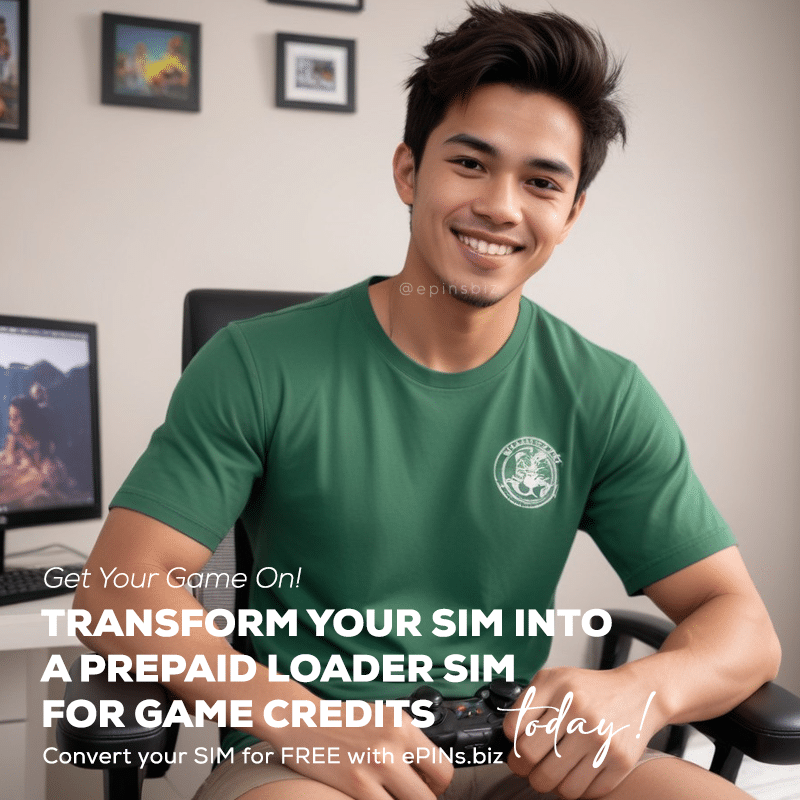
Easy Access to Game Credits
Simplify your gaming needs! Browse the LoadCentral Product List to find game credits for all your top games. Activate your SIM for FREE and immerse yourself in your favorite games today!