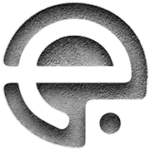Retailer SMS Guide
This guide for LoadCentral retailers includes all the correct SMS formats you can use to perform manual transactions, especially beneficial for those using keypad mobile devices, without relying on the LoadCentral Android App. Regular SMS charges will be applicable.
Send the SMS syntaxt to any of the ✨ LoadCentral Access Numbers (LCAN)
Selling Prepaid Products via SMS
Selling Prepaid Products via SMS is a helpful way for LoadCentral retailers to sell prepaid load using text messages, especially if they have a regular keypad phone instead of an Android one. This way, retailers can serve more customers, do transactions, and give out prepaid load without needing a fancy smartphone.
This method is easy for both retailers and customers and makes it possible for more people to buy prepaid load. Overall, Selling Prepaid Products via SMS is a great tool for LoadCentral retailers to improve their business and reach different kinds of customers.
Type the Product Code that the buyer (end-user) chose and paid for:
Product Code[space]password[space]mobile no. of buyer
Selling more than one epin to the same buyer via SMS
Product Code[space]password[space]mobile no. of buyer[space]quantity.
Loadcentral Retailer and Buyer gets a confirmation from LoadCentral. Retailer gets a text saying:
You have successfully made an epin sale SM100 to 639xxxxxxxxx. Your wallet balance is Pxxxx.xx. Trace #: xxxxxxx
Balance Inquiry via SMS
To check for remaining balance, type:
Bal[space][6-digit password]. Send to LoadCentral access #.
Changing your SMS (FL) Password via SMS
To change the Password, type:
Changepw[space]Old Password[space]New Password. Send to LoadCentral Access #.
LoadCentral sends a confirmation:
Password successfully changed. You are registered as Retailer 639xxxxxxxxx of Dealer ID 639xxxxxxxxx. Your new password is 654321
Locking & Unlocking Webtool Access
To change the Password, type:
Changepw[space]Old Password[space]New Password. Send to LoadCentral Access #.
To UNLOCK the web tool access, please type:
UNLOCK[space]password