WarpPortal PH: Ragnarok Journey invites you to explore the enchanting world of Midgard. It’s an online role-playing game (RPG) set in the beloved Ragnarok universe. Whether you’re a seasoned RPG adventurer or new to the world of Midgard, Ragnarok Journey offers a vast and immersive gaming experience. Embark on epic quests, meet fellow travelers, and unravel the mysteries of this captivating fantasy realm. Join the ranks of adventurers in WarpPortal PH: Ragnarok Journey and create your own legendary story.
Prepaid Denominations
WarpPortal PH: Ragnarok Journey is an online role-playing game (RPG) set in the fantasy world of Ragnarok. Players create characters, explore a rich and colorful game world, complete quests, and battle monsters and other players. It’s an immersive online RPG experience that allows players to interact with others in a vibrant virtual world.
★ For Gravity interactive games: Ragnarok Journey, Ragnarok 2, Ragnarok Transcendence, Dragon Saga, Requiem
DECOMMISSIONED – 08 FEB 2024
WarpPortal 50
100 Points Ragnarok Journey
Validity: 365 days Product Code: WPPH50
DECOMMISSIONED – 08 FEB 2024
WarpPortal 100
200 Points Ragnarok Journey
Validity: 365 days Product Code: WPPH100
DECOMMISSIONED – 08 FEB 2024
WarpPortal 250
500 Points Ragnarok Journey
Validity: 365 days Product Code: WPPH250
DECOMMISSIONED – 08 FEB 2024
WarpPortal 500
1000 Points Ragnarok Journey
Validity: 365 days Product Code: WPPH500
DECOMMISSIONED – 08 FEB 2024
WarpPortal 750
1500 Points Ragnarok Journey
Validity: 365 days Product Code: WPPH750
DECOMMISSIONED – 08 FEB 2024
WarpPortal 1000
2000 Points Ragnarok Journey
Validity: 365 days Product Code: WPPH1000
DECOMMISSIONED – 08 FEB 2024
WarpPortal 1500
3000 Points Ragnarok Journey
Validity: 365 days Product Code: WPPH1500
DECOMMISSIONED – 08 FEB 2024
WarpPortal 2500
15000 Points Ragnarok Journey
Validity: 365 days Product Code: WPPH2500
Guide
To top up your WarpPortal game account, follow these steps:
- Log in to your WarpPortal account at https://www.warpportal.com/account/login.aspx.
- Click the “Power-Up” button and then choose your game account for topping up.
- Select “LoadCentral” as your payment option.
- Enter the PIN Code to complete the transaction.
[wpcode id=”911″]
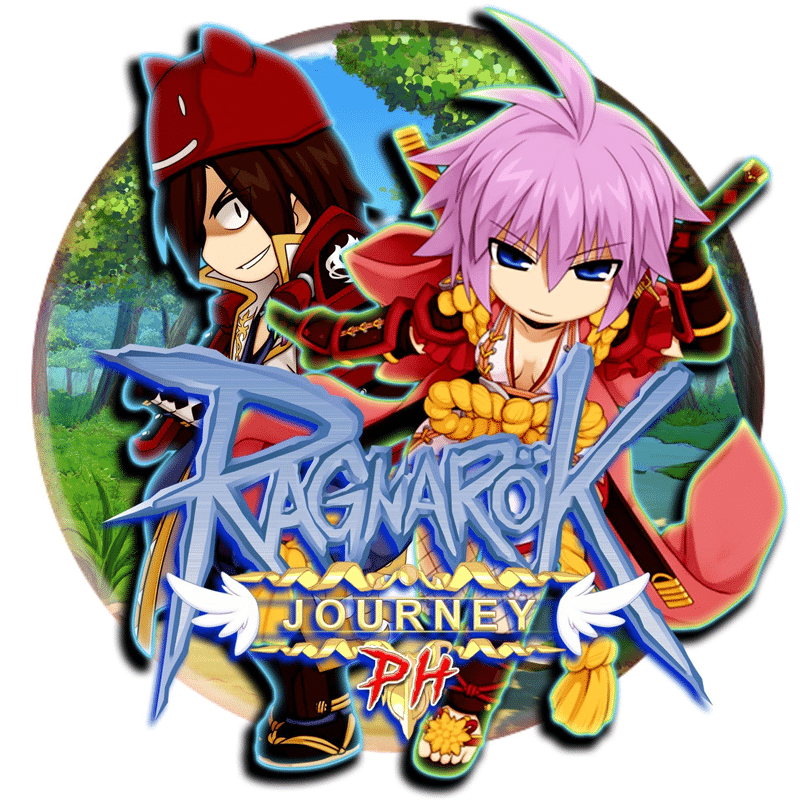




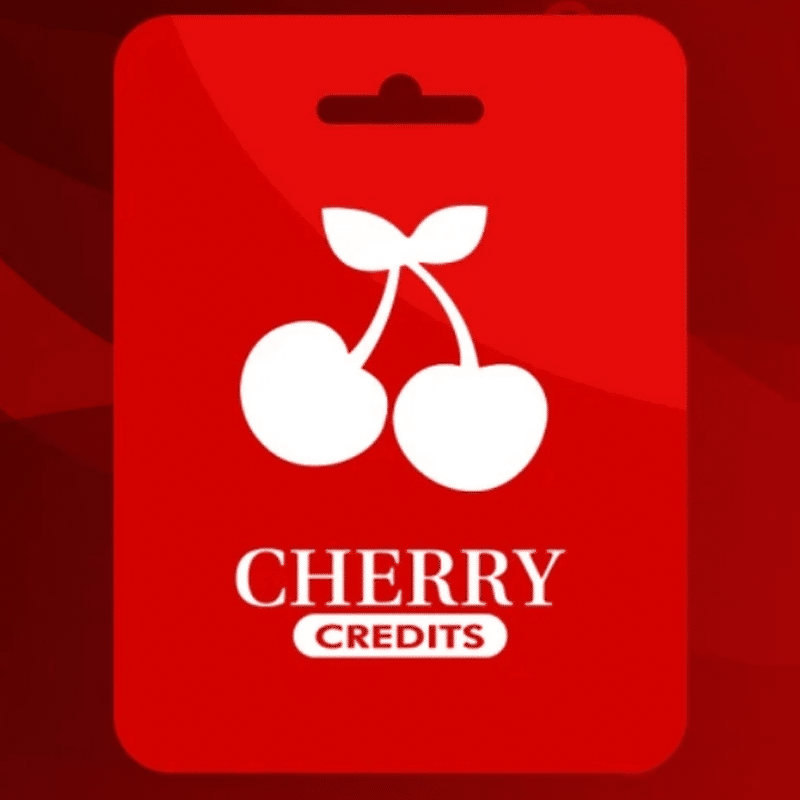
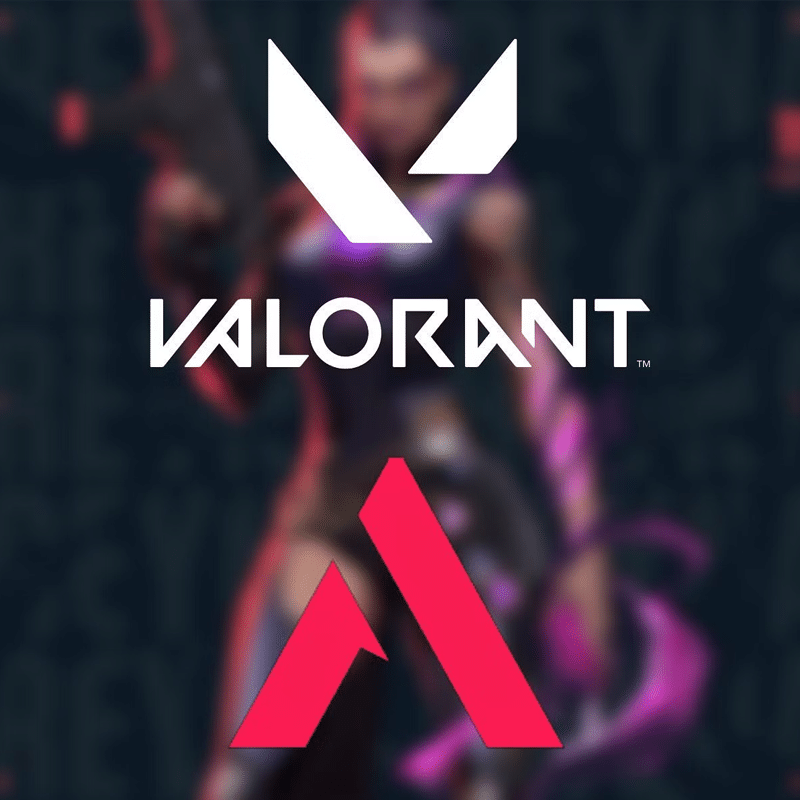
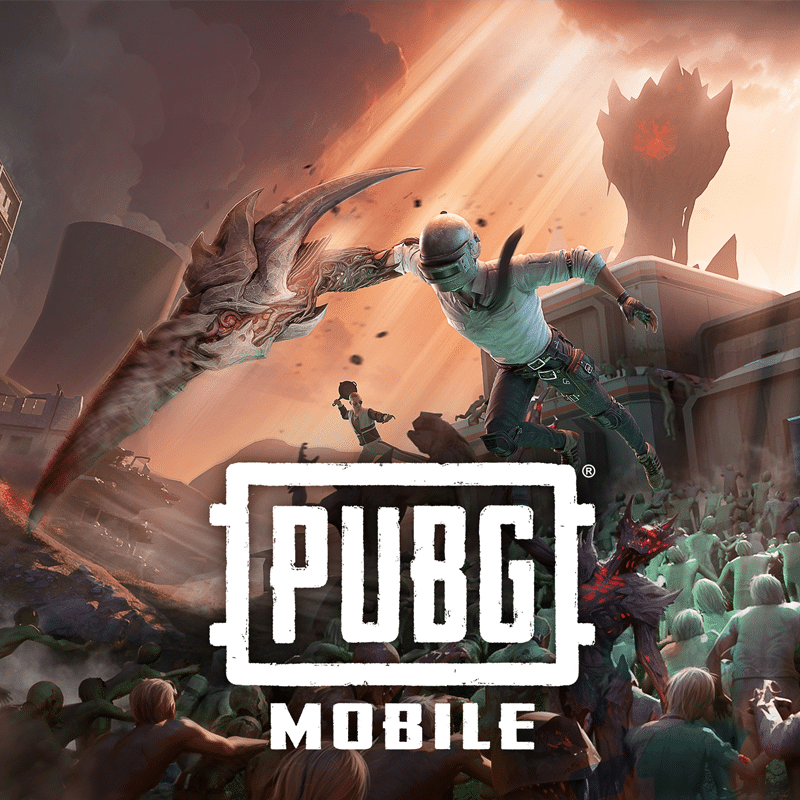

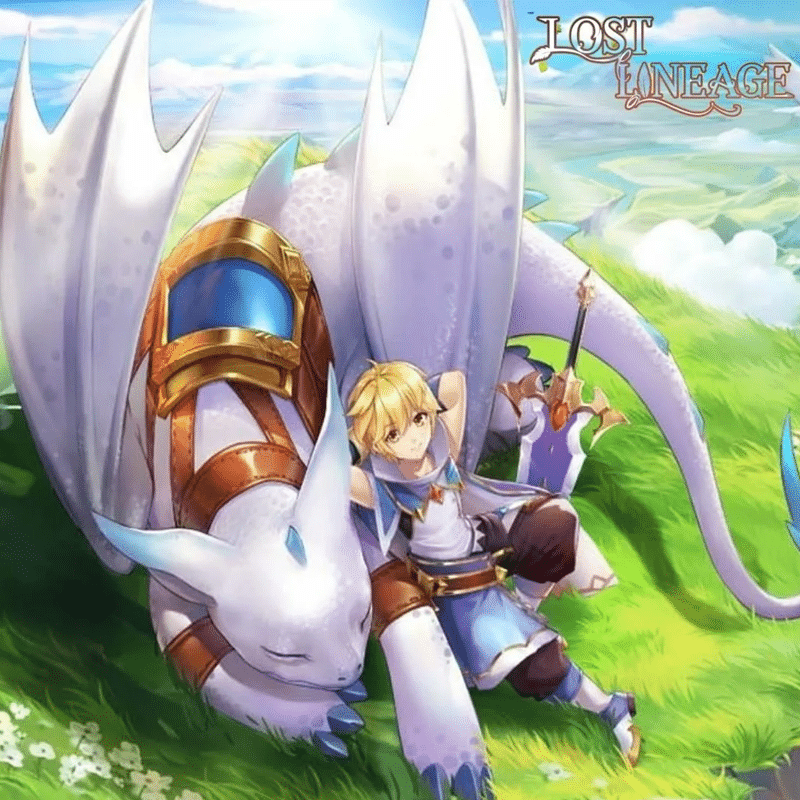

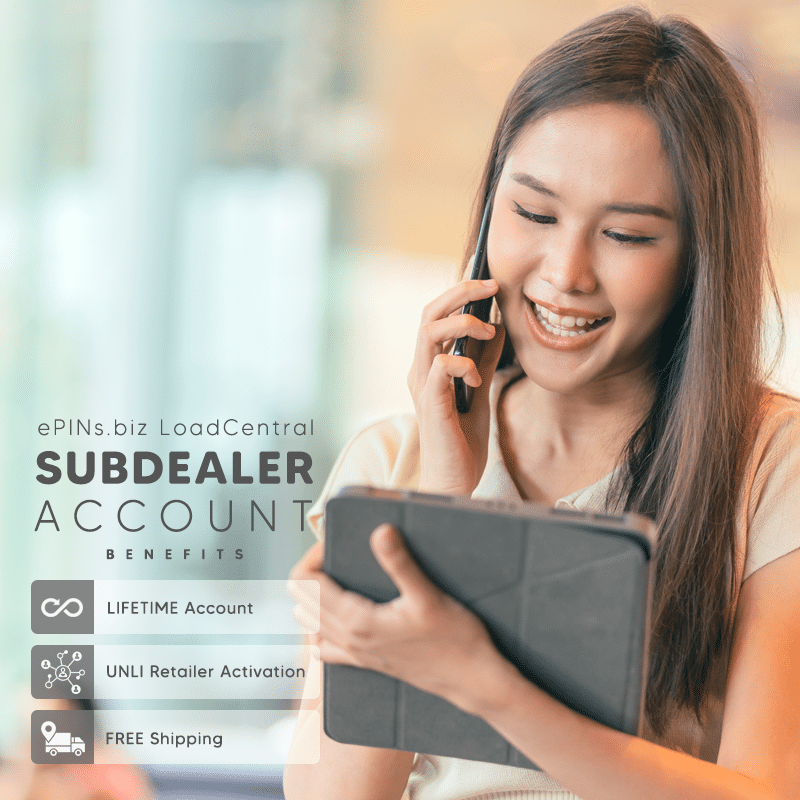

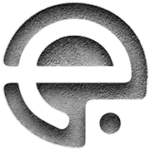
DECOMMISSIONED
DECOMMISSIONED
DECOMMISSIONED
DECOMMISSIONED
DECOMMISSIONED
DECOMMISSIONED
DECOMMISSIONED
DECOMMISSIONED